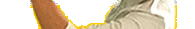10/11/15
There are some ood ideas! It would be helpful if some of the images were more mature.
Thanks Carol
02/11/15
The activity was amended and used.
30/12/13
Name and school withheld.
03/05/13
I only downloaded the trial version but it wasn't low enough. I work in a middle school (age 9-13) and was looking for work for a student who is working at p8/Level 1. Would be good for students of lower ability who can read.
20/09/07
Dennis Adams at n/a
A great product. It saved me a lot of effort thinking of ways to set projects for my learners.
01/03/06
Leroy James
There's still a derth of good material for low attainers in ICT. I've found these worksheets to be really useful in motivating some of my less-than-bright kids.
31/05/00
Neil Stanley at Computer Education
The strength of these materials lies in their origins in the classroom - hopefully allowing "many wheels to be not re-invented".
31/05/00
Neil Stanley at Computer Education
The availability of the High and Low Ability packs to a classroom ICT teacher should offer an easy way to deliver a differentiated programme of learning in a curriculum area where learner skill may exceed their abilities in other curriculum areas, and where this skill needs channelling into appropriate applications.