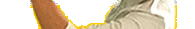31/03/97
School Science Review
There are twenty little projects in the book; twenty well presented, well illustrated worksheets, twenty pages of teachers' notes which include ... reference to the units' and core skills specifications. Ten further project are handled in the same way.